I had one of those brilliant ideas that make me sound like a lunatic the other day. I had a hankering for an 18th century newspaper that was individualized for my particular Regiment. The idea came about because I wanted to have a runaway advertisement for one of our children in an effort to get people more involved.
Here’s a sampling of what I came up with:
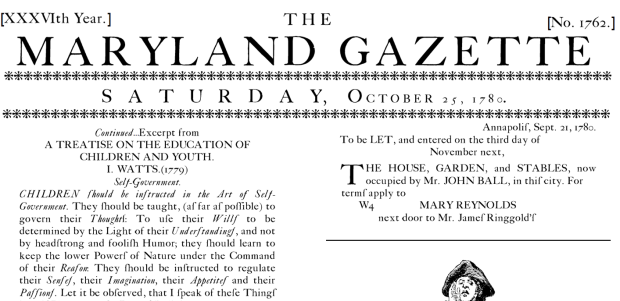
I’m rather proud of the final product if I do say so myself. I used snippets from actual books of the time as well as from the actual newspaper closest to the date I wanted to portray. On the back I included some event specific information and a recipe. The result is interesting, education, and practically helpful.
If you are interested in making your own newspapers you have some options.
Newspapers
Colonial Williamsburg provides freely accessible scanned pages of the Virginia Gazette (all three of them!) from 1730 to 1780. The one downside is that some of the scans are hard or impossible to read.
Newspapers.com is a subscription based website that is associated with ancestry.com. Subscription costs $79.95 a year or $7.95 a month. For the 18th century they do not have a huge selection; however the scans are very good quality. If you’re a Civil War reenactor you have MANY more options on this site. The newspapers available for the 18th century are:
- Virginia Gazette beginning in 1736
- Pennsylvania Gazette beginning in 1728
- Pennsylvania Packet from 1771-1790
- Freeman’s Journal or the North American Intelligencer from 1781-1792
- Maryland Gazette beginning in 1745
Font
The Walden Font Co. makes an excellent Caslon font package called the Minuteman Printshop. If you make 18th century documents for your group I highly recommend that you invest in this font. It contains three Caslon fonts, two Webster fonts, bullets, historical signatures, borders, and more. If the $49.95 turns you off (though it’s totally worth it!) than they also offer a one font package called Old State House.
Design programs
I have completely fallen in love with Microsoft PowerPoint. It allows you to do all sorts of cool things with photos and designs without paying big bucks for fancy software. You can turn on “Gridlines” and “Guides” under “View” to help you line up graphics and text boxes. When you’re done tweaking things to your liking, safe the file as a PDF and it’s ready to print!
Printing
If you’re like me, you don’t have an office quality printer sitting in your living room. Office Depot allows you to order prints online. You can print simple jobs right at your local store and pick them up an hour or two later. You can also order them from the big Office Depot in the sky and have them mail you the finished job. The second option gives you access to better printing paper and other options that your local store might not be able to do. If you choose the second option, Office Depot will actually call you and verify everything in your order as well as ask any questions they may have.